ColorMask Sequence and Replace Sequence mode are used in exactly the same way as ColorMask and Replace mode except that you have to assign a hash to each frame of the scene. This is done in order to have a better sync. At the time the hash of the first frame matches pin2dmd looks for the hash of the next frame of the scene and only forwards to it if a hash of one of the frames in the scene matches. If the next frame coming from the machine does not match, the colormask or replace frame stays until the next match of a hash either of a new scene or the next frame.
Note! Sequence modes are limited to 128 frames per scene. If you need more either split the scene or use the layered modes.
Hint: You can use this behavior to skip transition frames in WPC machines and only have the full frames colorized.
To assign a hash to the frames of a ColorMask Sequence and Replace Sequence scene do the following:
- enable D-Mask if you need one of the global detection masks and choose the mask for the triggering hash.
- select a hash
- press “Set Hash”
- check the hash assigned to that frame in the lower part of the screen
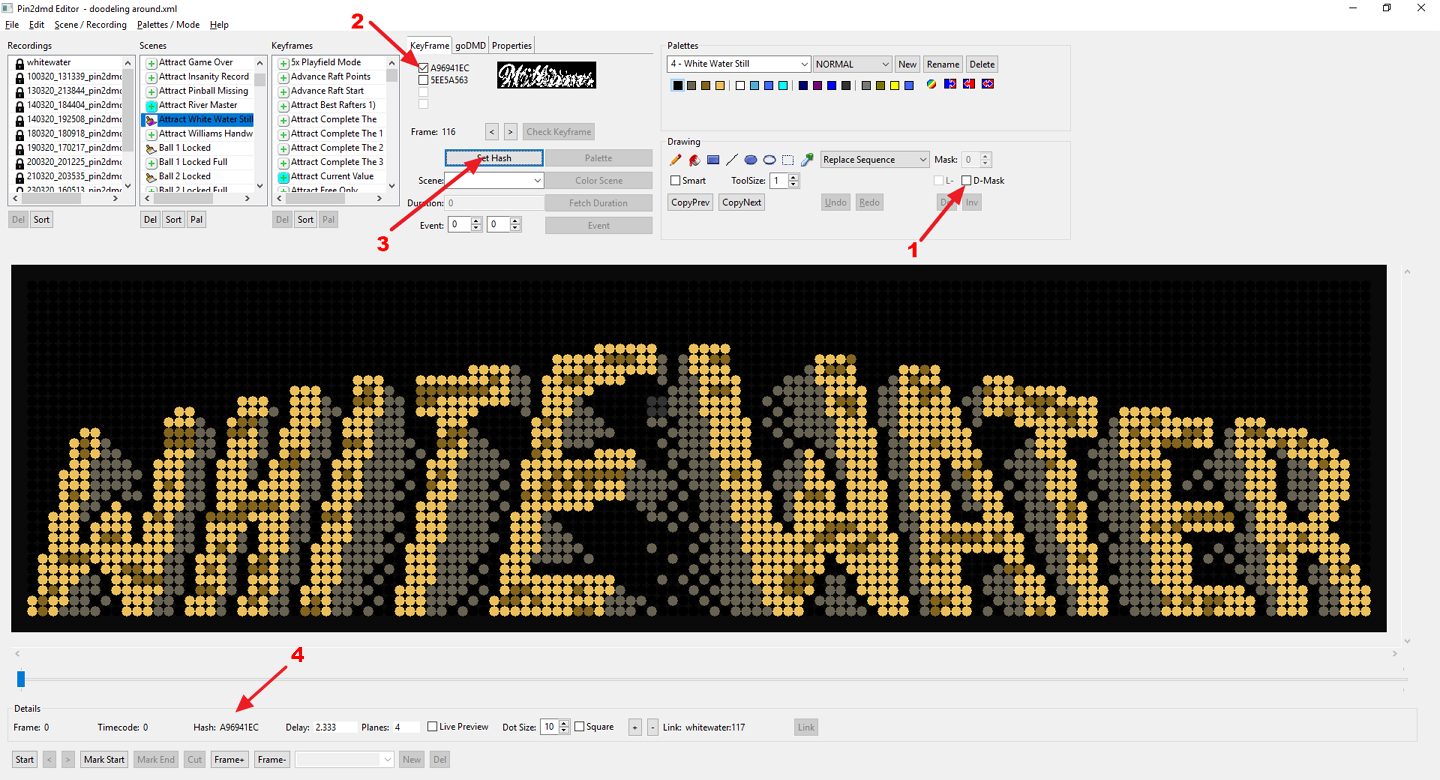
Repeat that step for all frames in the scene.
